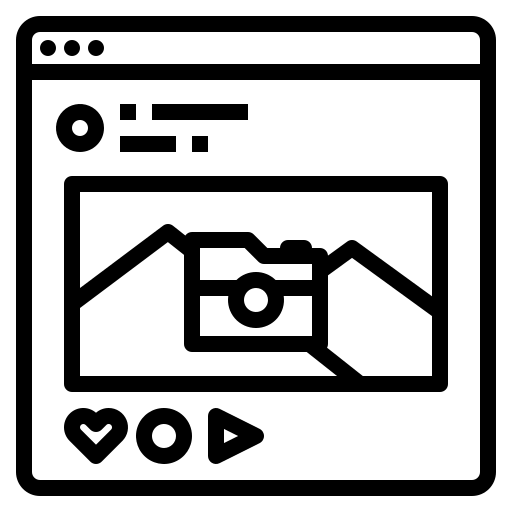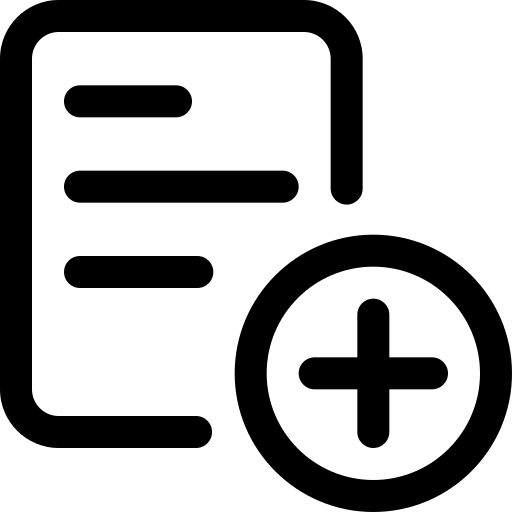What Role Does Google My Business Play in Your Business?
Google My Business (GMB, formerly known as Google Places for Business) is a fantastic way for businesses to appear in Google search results, and the best thing is that it's absolutely free!
What exactly is a Google My Business Page and how does it function?
You may list your business on Google Maps and in local search results by using Google My Business.
You can provide important details about your business, such as hours of operation, contact information, and a link to your website. Google just added a new feature that allows you to share links to articles or upcoming events.
Although the listing is free, all businesses should consider it a must.
Increase the visibility of your company in local searches.
Creating a Google My Business listing is one of the simplest and most effective ways to get your business found online. As more and more search queries become geographically specific, Google's algorithms have been developed to take user intent into account.
You've almost certainly done a Google search for "restaurants near me," and if you have, you'll see that Google returns a list of three restaurants based on your current location. All three of the businesses that popped up as a result of your search query have a Google My Business page, placing them one step closer to earning your business.
These restaurants would not have appeared if they did not have a GMB page. Consider this in the context of your business, regardless of the product or service you're selling. What are the benefits of local searches for your business, and what are you missing out on if you don't have one?
Because Google's algorithms are always changing, having a Google My Business listing and optimising it on a regular basis is essential if you want to be seen in local search.
How to Make Your Google My Business Page More Effective?
After you've built and claimed a GMB page for your business, the next step is to make sure it's optimised and filled up with all of the relevant information. You should aim to include as much information as possible in your GMB listing.
People will click on your business after they have done their search and found it in the search results to learn more about it, such as contact information and directions.
People's search habits are changing, and information needs to be accessible right away. If you do not disclose a precise company address, it will be difficult for people to find you. If people can't find your business, they'll go somewhere else. It's as simple as that.
This is the internet landscape in which businesses must now compete, so be sure your company is taking advantage of how people search online and not allowing it to stymie your potential to acquire new clients.
Make sure your description is accurate.
Make your listing's description as detailed as possible, and make it as local as possible to make it more relevant to the user. The description serves as an overview of your business's operations, and keywords related to it can be included. The most crucial information should be provided in the first few phrases of your GMB description, which can be up to 750 characters long. Include a few of terms that best describe your business.
Add new posts to your Google My Business profile.
By adding posts to your GMB profile, you can now draw additional attention. The material will appear in Google search results as well as map results.
Simply go to your GMB account and create a new post to add a new post. You can add an image, write up to 300 words of text, or create an event title that includes the start and end dates.
The option to add a call-to-action with a number of button alternatives such as 'Learn more,' 'Reserve,' 'Sign up,' 'Buy,' and 'Get offer' is then available.
When it comes to advertising events, sharing content, promoting your products or services, and emphasising special offers, the post option allows you a lot of flexibility. The post will be good for seven days before you will need to change it. You will receive an email from Google reminding you to do so.
As seen in this screenshot from the Innovation Visual GMB page, the post functionality was used to promote our Google Retail & Shopping Livestream event. The date and time, as well as a clear call-to-action to 'Sign-up,' are plainly shown.
If you've set up Google My Business but haven't used the posts feature yet, you should do so immediately.
Remember to keep an eye on your postings, as Google posts appear to expire after seven days, requiring you to renew them on a weekly basis.
GMB posts can have up to 10 photos or videos.
You can now upload up to 10 photographs or videos to Google posts as of February 2020. As a result, you'll be able to do even more to elevate your articles and set yourself apart from the competitors. Images and videos may help tell a storey, and the option to upload numerous photographs will benefit e-commerce enterprises by allowing you to upload several product images.
On a regular basis, add new images.
You may have included key photographs such as your company's exterior/interior, logo, and crew, but you shouldn't stop there. Post as many photographs as you can. This will demonstrate to Google that you are engaged, and it will reward you by ranking you higher in map or local search results.
Respond to Customer Reviews
Make sure you respond to all reviews, positive or negative (especially negative), so your customers know you care about them and their experience with your business. This will also help other customers get confidence in your brand. Customers that submit a positive review should be acknowledged and rewarded because it shows that they engaged with the company after the sale.
Finally, by learning what customers like and dislike and then improving on it, you may use your assessments to develop your business. Reviews are really useful information for a company.
Don't Forget About Google My Business's Benefits
Make sure your Google My Business page is accurate and up to date. If you haven't taken the time to set up and optimise one, you're missing out on one of the best free ways to appear in Google search results. It's also quite adaptable, allowing it to be changed as needed to reflect everyday changes. All you need is time and knowledge to optimise your page, so make sure you do it. The benefits were obvious right away.